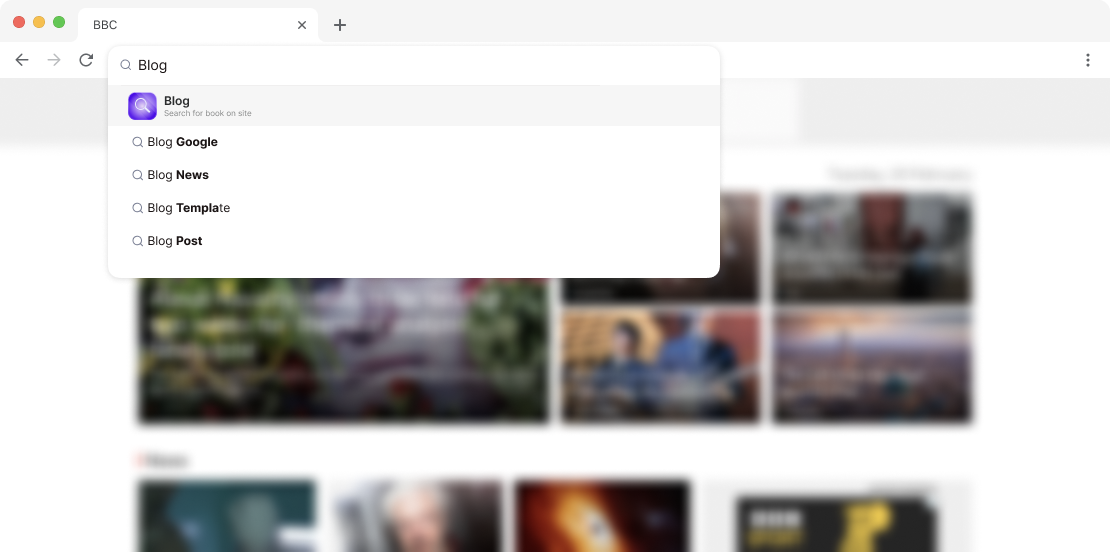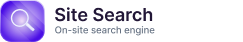Extension Overview
Many websites lack an on-site search engine, compromising user experience. Our extension solves this problem, ensuring easy access to information.
- Free installation from Chrome Web Store
- On-site search engine for any sites
- Easy to use and lite for the browser
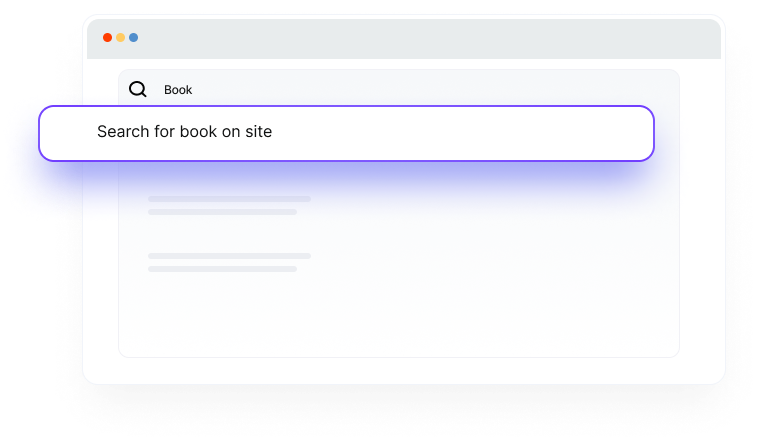
How Does It Works

Enable
Enable the extension's core feature.

Search
When on a website, type your search in the address bar and click the autocomplete suggestion to search the current site.